Additional Resources for Computer Science Implementation and Computer Science for Good Club Implementation
Additional Resources for Computer Science Implementation and Computer Science for Good Club Implementation
Becker's


User Guides & Troubleshooting Documentation
- Artie 3000 Resources
- Artie Max Guide to Getting Started
- Artie Max Resources
- Botley 2.0 the Coding Robot
- Botley 2.0 Resources
- Code & Go Robot Mouse and Accessories
- Code & Go Robot Mouse Activity Set
- Coding Buddies Resources
- Cody's City Guide Digital
- KIBO Robot Resources
- KIBO Quick Start Guide
- Let's Go Code! Activity Set
- Pyxel Quickstart Guide
- Pyxel Resources
- Switcheroo Coding Crew
Tutorial & Demo Videos
- Artie 3000 Getting Started
- Cody Block Review by Play to Learn Preschool
- KIBO Instructional Videos
- How to Use the Code & Go Robot Mouse by Learning Resources
- Let's Go Code!™ Activity Set
- Meet the Switcheroo Coding Crew!
- Meet Botley 2.0: The Ultimate Coding Robot for Kids! | Learning Resources
- Introducing Pyxel A Coder's Best Friend
Lesson Plans & Implementation Guides
- The KIBO Zoo - A Introduction to Creative Robotics & Programming in K-2
- Jack the Code & Go Robot Mouse Challenge Cards
- Let's Go Code! Activity Set
- Switcheroo Coding Crew Coloring
- Bonus Botley 2.0 Content and Activities
- Artie Max Coding Activities
- Artie 3000 - Download Extras
- Pyxel Max Coding Activities
ClassVR


User Guides & Troubleshooting Documentation
Tutorial & Demo Videos
Lesson Plans & Implementation Guides
Cricut


User Guides & Troubleshooting Documentation
Tutorial & Demo Videos
Lesson Plans & Implementation Guides
Forward Education
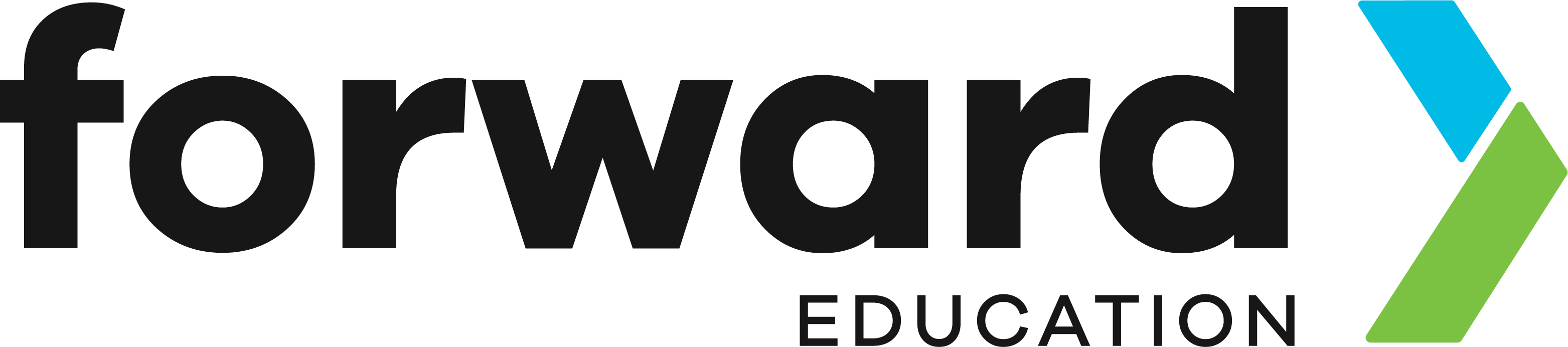

User Guides & Troubleshooting Documentation
Tutorial & Demo Videos
Lesson Plans & Implementation Guides
LEGO Education


User Guides & Troubleshooting Documentation
Tutorial & Demo Videos
Lesson Plans & Implementation Guides
- Summer Learning Resources
- Build the Change
- LEGO® Education California Standards Alignments
- LEGO® Education Brick Activities
- Rebuild the World
- LEGO Edu Unit and Lesson Plans
- Build to Launch
- SPIKE Essential Resources & Lesson Progressions
- SPIKE Essential Computer Science Lesson Progressions
- Standards Alignment
MakerBot


User Guides & Troubleshooting Documentation
MakerBot SKETCH 3D Printer
MakerBot SKETCH Large
MakerBot Method, Method X, Method X CF
MakerBot Method XL
MakerBot UltiMaker 2+ Connect
MakerBot UltiMaker S7
Software Desktop Cura
Software Digital Factory (Cloud)
MakerBot SKETCH Large
MakerBot Method, Method X, Method X CF
MakerBot Method XL
MakerBot UltiMaker 2+ Connect
- UltiMaker 2+ Connect - User Manual
- UltiMaker 2+ Connect - Unboxing
- UltiMaker 2+ Connect - Guided Set Up
- UltiMaker 2+ Connect - Troubleshooting
MakerBot UltiMaker S7
- UltiMaker S7 - User Manual
- UltiMaker S7 - Unboxing
- UltiMaker S7 - Guided Set Up
- UltiMaker S7 - Installation
- UltiMaker S7 - Troubleshooting
Software Desktop Cura
Software Digital Factory (Cloud)
Tutorial & Demo Videos
Lesson Plans & Implementation Guides
pi-top
Tutorial & Demo Videos
Lesson Plans & Implementation Guides
Printers

User Guides & Troubleshooting Documentation
Tutorial & Demo Videos
Lesson Plans & Implementation Guides
Sphero


User Guides & Troubleshooting Documentation
Tutorial & Demo Videos
- Introducing The indi Class Pack
- How does littleBits Work
- Getting Started with the Sphero BOLT Power Pack, the most popular programmable robot for kids!
- Get started with Sphero RVR+ - Sphero's customizable, educational coding robot for kids & teens
- Getting Started with the Sphero Blueprint Engineering Kit
Lesson Plans & Implementation Guides
Strawbees


User Guides & Troubleshooting Documentation
Tutorial & Demo Videos
Lesson Plans & Implementation Guides
Vex Robotics


User Guides & Troubleshooting Documentation
Tutorial & Demo Videos
Lesson Plans & Implementation Guides
Wonder Workshop
Tutorial & Demo Videos
Lesson Plans & Implementation Guides
xTool


User Guides & Troubleshooting Documentation
- Classroom Safety & Setup Checklist and Troubleshooting Common Issues
- Operating xTool P2S with xTool Creative Space (XCS)
Instructions on downloading, installing, and using the xTool Creative Space (XCS) software to operate the P2S. It covers connecting the machine via USB or Wi-Fi, setting up projects, and executing engraving or cutting tasks.
Use xTool Creative Space (XCS) V2.1 to Operate xTool P2S - xTool Laser Applications in Education
- xTool P2S Safety Guidelines
Important safety information and best practices to ensure safe operation of the xTool P2S. It includes precautions to take before and during use, as well as maintenance tips to keep the machine in optimal condition.
xTool P2 Safety First (Important) - xTool P2 Full User Manual
- xTool P2S User Guide
A detailed, step-by-step guide covering the unboxing, assembly, and initial setup of the xTool P2S. It includes instructions on installing the exhaust system, filling the water tank with antifreeze, and understanding the machine's indicator lights.
xTool Support Center
Tutorial & Demo Videos
- Tutorials for xTool P2S
- xTool P2 Beginner Guides
A collection of beginner-friendly tutorials and articles that provide insights into various aspects of using the xTool P2S, including setting processing modes, using material clamps, and calibrating the optical path.
xTool P2 Beginner Guides - Unboxing & Machine Setup Video
Lesson Plans & Implementation Guides

User Guides & Troubleshooting Documentation
Tutorial & Demo Videos
Lesson Plans & Implementation Guides
- MakerBot Educators Guidebook - PDF version of the lesson plan book you received with your SKETCH.
- MatterHackers EDU page - Projects, videos, and guidance from real teachers using 3D printers in the classroom.
- Thingiverse EDU - Downloadable files and projects from teachers.
- TinkerCad - Learn simple CAD design with classroom projects for K-12







